Accessibility and usability
We follow Government Web Standards to make sure our content is available to everyone, including people with disabilities.
Government web standards
Effective 01 July 2019, there are 2 web standards that Government organisations need to meet:
Read more about the Government web standards on digital.govt.nz.
Downloadable files
Benefits of web pages
We have a ‘web page by default’ policy.
Putting content directly onto a web page is the most accessible way to provide information. The Oranga Tamariki web pages can be easily resized for different browsers and devices, and the pages are designed so they’re easy to read for most people, with dark text on a light background and clear headings, for example.
Web pages also work well for people using assistive technology, such as a screen reader.
When we use downloadable files
We sometimes need to have downloadable files on the website. This might be because we need to provide users with:
- a form or template
- a long document that was primarily created for print.
Making downloadable files accessible
We must follow the New Zealand web standards and make downloadable files as accessible as possible:
- Use styles in the original document, such as headings and bulleted lists.
- Don’t use text boxes.
- Use the built-in Microsoft Word Accessibility Checker to check for issues.
- Make an accessible Word document and convert it to a PDF — you'll have to check the PDF, but this will help make it accessible.
- For forms, add fillable fields and descriptions, and set the tab order.
- Use PDF tags.
- Use alternative text when using graphics that add meaning to the document.
- Use plain language when possible.
- Provide a summary for all downloadable files (maximum of 15 words). This helps practitioners know if they want to look at the file before they click on the link.
- Use descriptive link text and include the format and size of the file in the link, such as 'Foster care handbook (PDF 1.9MB)'.
Creating accessible PDFs - Adobe
Make your Word documents accessible to people with disabilities - Microsoft
Accessibility for Microsoft Word documents - Digital.govt.nz
Colours
All use of colour on the Oranga Tamariki website adheres to the WCAG 2.1 Colour contrast criteria as per the New Zealand Government Web Standards.
Colour is used to enhance the usability and design of the site, and is not relied on to communicate meaning.
Learn more about the way we use colour for accessibility and usability on the Brand colours page.
Adjusting the text size
This site has been designed to display correctly when the text size is increased.
- To increase the text size: Hold down the Ctrl key and tap the + key.
- To decrease the text size: Hold down the Ctrl key and tap the – key.
If you have an older browser, you may need to do this differently: look under the View menu (or similar) for ‘Zoom’ or ‘Increase text size’.
Published: February 25, 2022